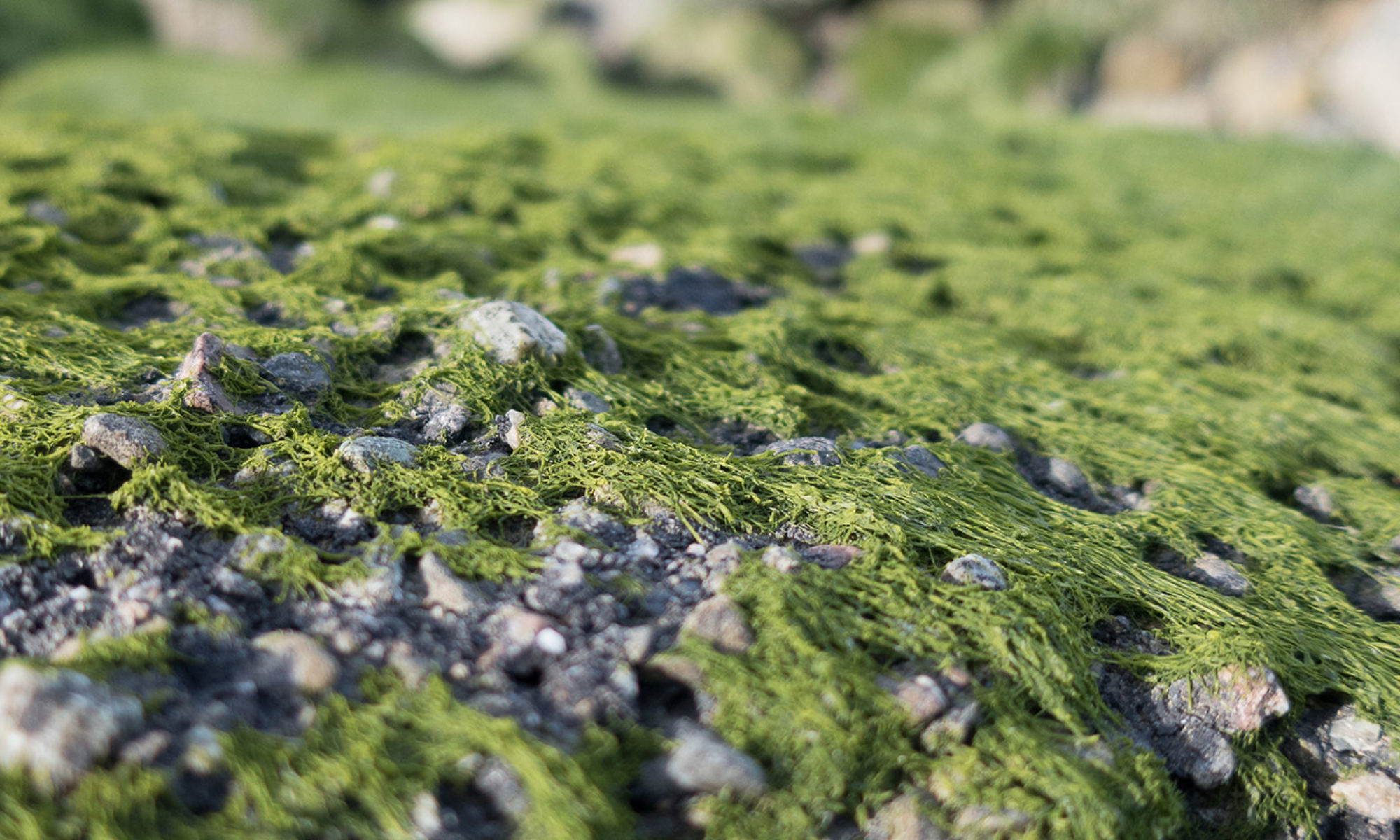You’re starting a new business, and, like any good entrepreneur, you’re looking for ways to cut costs. You ask yourself, “Can I just make my website myself instead of paying a Web Designer?”
The truth is, for a lot of small businesses, you don’t need to hire a Web Designer to create a whole custom website for you. But, you need to make sure you’re OK with the trade-offs.
Trade-Off #1: Time
Unless you yourself are a Web Designer (and why are you reading this, if so?), creating, managing, marketing, and analyzing your website is going to be new territory for you. That means a lot of research, trial & error, frustration, plus the time it would normally take a professional to do the work.
One good way to determine if it’s worth it to hire someone is to place a dollar value on YOUR time. Are 90 hours of YOUR TIME futzing and fighting with code on your website worth it? Or is paying for 30 hours of a professional web designer’s time a better investment?
Trade-Off #2: Customization
There is a huge range in complexity of websites. Some small websites might only have two or three pages and basically serve as an online brochure. Others offer tons of content or products on hundreds of pages. How much content you will be managing should definitely be a factor in determining whether you can successfully create a site on your own, but even more important than the volume of your site is the level you which to customize it.
A blog or e-Commerce site can be easy to create and populate with content, but only if you keep the details and customization to a minimum. If your blog/store is your main business, you probably don’t want to settle for an out-of-the box theme or website setup. You may want slideshows on your blog, or special kinds of buying options on your store. These additions may require some more advanced skills, especially if a plugin is not exactly what you want.
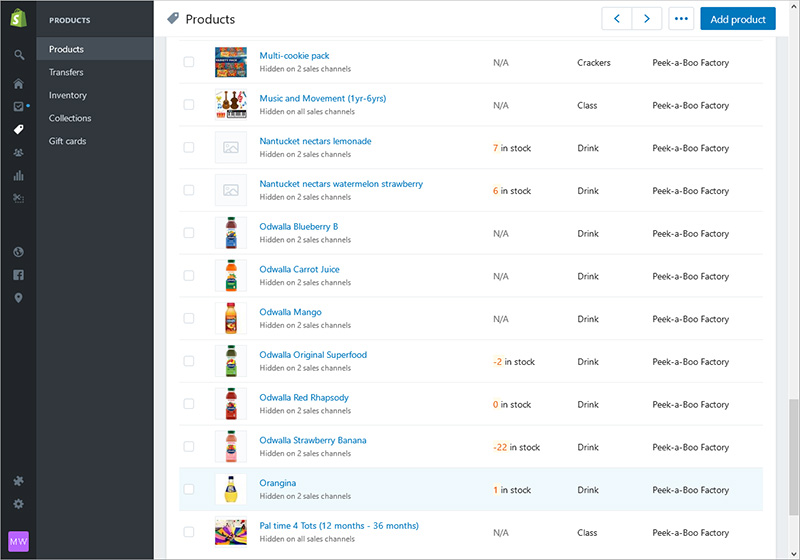
Trade-Off #3: Design
It’s one thing to get a website going on your own, but it’s a totally different animal to make it pretty. If you do not care about design, then you probably won’t notice when something on your site looks bad, wrong, unprofessional, confusing, or broken. And just because you don’t care doesn’t mean your clients feel the same way—it can the difference between getting a phone call from a new customer and having them pass on your business.
Luckily, if you use a template for your website, you should have a good looking site from the get-go—just be careful what you change on your own. And, be sure to have someone else (preferably someone who knows good design, or, at least, uses the internet a lot) review your site before you call it finished.
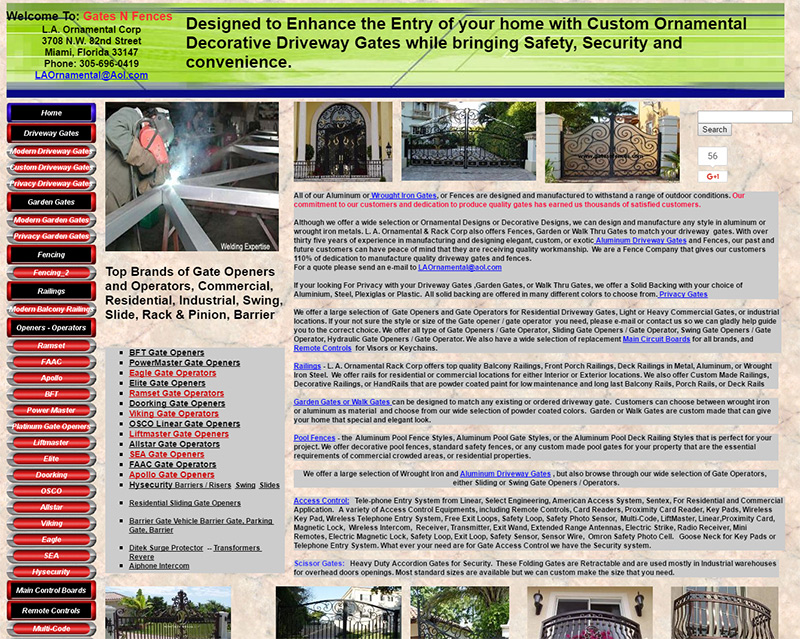
Gates ‘N Fences ➜
Trade-Off #4: Usability
When someone visits your website, the choices you make on the User’s Experience can make them want to stay, explore, and even buy—or click away to a competitor. A professional Web Designer working on your site will be able to give you advice on the look and feel of your site, as well as other aspects of your site that may help you retain—rather than repel—customers.
There are methods that may seem like a good idea for your website, like pop-up ads for your email newsletter, that also have a downside in how they can drive away customers. If it’s something that you’ve seen on another website and you think it’s a good idea, be sure that if you were in the customer’s shoes, you wouldn’t think it was irritating.
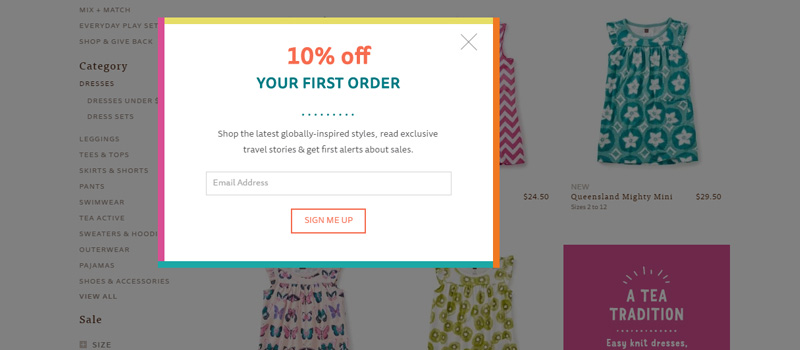
Trade-Off #5: Marketing
If you are comfortable with your Internet Marketing abilities, then you’re all set to do it on your own for your new site. If, however, you don’t know where to start, you can hire a Social Media consultant or firm to set you up. Also, while not all Web Designers are Marketing experts, most can at least point you in the right direction to promote your site on search engines like Google, as well as help setting up your appropriate Social Media pages on Facebook, Yelp, etc.
Many platforms, like WordPress and Shopify, make it pretty easy to track your site on Google Analytics and use META tags to help search engines find you. There’s more that you can do, though, to make sure your site is doing everything it can to be found through organic (free) traffic, and doing your research or hiring someone to help you can bring you more, and often better, customers.
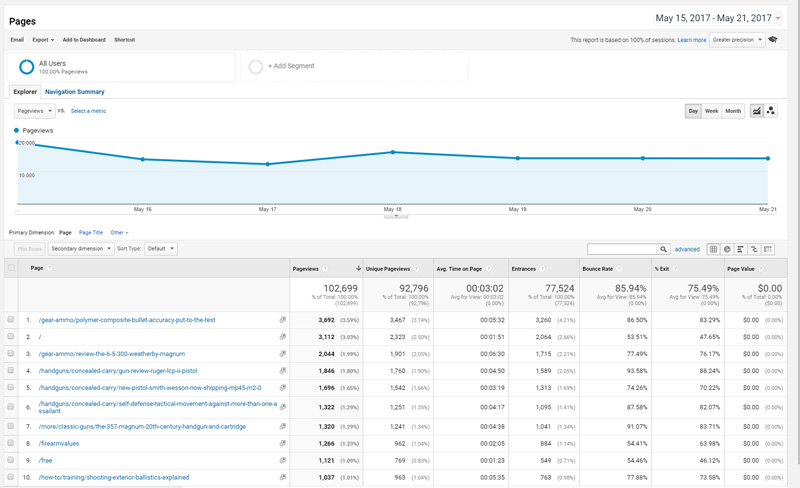
If the trade-offs don’t phase you, and you decide to do it yourself…
Cool, you’re going to do it yourself, and there are many great tools out there to help you. I’ve listed a few of my favorite platforms and sources for themes and plugins to make your site beautiful, work well, and keep your customers (and you) happy.
Hosting Platforms
GoDaddy
GoDaddy has always been my go-to for web hosting and domains. I host this site there, and many of my clients’ sites. Check out GoDaddy ➜
| Pros |
| Easy tools for setting up your site, including a special WordPress Installer |
| Competitive pricing, often with deep discounts for new accounts and free domains |
| Awesome customer service |
| Cons |
| Getting to know their cPanel interface may take some time |
| No Support for WordPress itself, just for your hosting and installation |
| No staging (practice) site for trying out new plugins or changes |
Flywheel
If you know you’ll be using WordPress for your site, and you want to do the least amount of hosting and setup work, then Flywheel is the way to go. They only host WordPress sites, and take care of the upgrading, security measures specific to WordPress, and, for a little extra, a CDN to cache your site content and make it even faster. Check out Flywheel ➜
| Pros |
| Foolproof WordPress Installation and management |
| Responsive customer service for your site and some WordPress issues |
| Staging site on all plans above base level |
| Cons |
| More expensive than bare-bones hosting |
| Some WordPress plugins are disallowed, so check before you switch if your site is already using plugins |
WP Engine
Like Flywheel, WP Engine only hosts WordPress sites, and they take care of all the heavy lifting. Unlike Flywheel, though, they give you access to many of your server files and don’t lock down things like .htaccess. That means you can do more on your own without their help if you know what you’re doing, but also means you have a few more security holes if you are ever targeted. The customer service is fantastic, and if you have a large and/or resource-heavy WordPress site, they know the ins and outs of speeding up your site. View WP Engine’s Plans ➜
| Pros |
| Easy setup with their help |
| Awesome and knowledgeable customer service |
| Access to your backend (if you know what you’re doing) |
| The best hosting to speed up a resource-heavy “slow” site |
| Cons |
| Access to your backend (if you don’t know what you’re doing) |
E-Commerce Platforms
Shopify
I really like Shopify. They host your site and your store in one place. If you’re a brick-and-mortar business, you can even get their POS system and have all purchases consolidated to one dashboard. They have a robust App market for extras you might need for your business, and some great themes to make setup fairly painless. Check out Shopify ➜
| Pros |
| One-stop-shop for your website and store (and POS!) |
| Easy-to-use interface for adding products and pages |
| Cons |
| Some products are harder to manage, like classes and events, and the App store products aren’t always the best |
| A little pricey if you’re just starting out |
Themes & Templates
Theme Forest
Themeforest, part of Envato Market, offers thousands of WordPress Themes and HTML Templates for very low prices. Some for like $10 low. That’s an amazing deal considering the work that goes into even a basic website. But, you may get what you pay for, so keep that in mind when you shop. WordPress Themes range higher than standalone sites because of the extent of the customization involved. View the HTML Website Templates and WordPress Themes at Theme Forest ➜
| Pros |
| Inexpensive source of HTML Website templates and WordPress Templates |
| Thousands to choose from, with ratings and popularity filtering available |
| Cons |
| If you go ultra-cheap, you may regret it, as the quality of the design, usability, and performance will suffer. There’s a LOT of options, so expect at least 60% to be terrible, and go by user rating, not price |
| The site’s default way of browsing shows you an “ad” for each theme, made by the creator, making it sometimes tough to just see the landing page of the theme/template |
TemplateMonster
Like Theme Forest, you’ll find many options for theming WordPress and using as a template for a website, but at TemplateMonster you’ll find a nicer interface for selecting items, including a full view of the landing page of each option, and a higher price. By higher, I mean you’ll spend $70 on a whole website, ready to be customized, and it will likely be a lot nicer & better coded than a $10 one from Theme Forest. Check out TemplateMonster’s HTML Website Templates and WordPress Themes ➜
| Pros |
| Nice interface for finding quality templates |
| Starts you out by showing you Bestselling themes, and many themes are named for an industry (Construction, Restaurant, Financial Services, etc.), making it easier to find something appropriate by searching |
| Cons |
| More expensive than Theme Forest |
| Aggressive on-screen marketing (like live chat) while you shop |
Content Delivery Network (CDN) & SSL
Cloudflare
If you don’t use FlyWheel and its CDN, you will want one to help cache your content. Cloudflare does this well, and also gives you protection from DDOS attacks AND basic SSL. They’ve got a great, easy-to-learn interface, and most small websites only need the free plan. Sign up for Cloudflare ➜
| Pros |
| Awesome product |
| Usually free plan is enough |
| Great interface |
| Cons |
| Doesn’t have any real cons |
If you decide to hire a pro…
You’re an expert at what you do, and you already wear many hats as a business owner—it’s OK if you’re not also a Web Designer. And, what’s nice is that you don’t have to break the bank to build your site, because you can hire a pro to use those tools (listed above) to save time and, therefore, money!
For instance, if you want a WordPress site, and you know what theme you want, you can hire a professional to get your site set up, hosted, themed, and then add some customization, but then you can manage the site from there with minimal ongoing help from that professional.
With a Semi-Custom option, you are going to want to make sure the pro gives you access or hands over all the logins for your site, including hosting and FTP, WordPress, and any accounts they signed up for you. That way you can work on the site yourself later, or turn it over to another web professional down the line if need be.
If you have a unique web presence to create, Fully Custom may be your only option, but that may turn out to be great for your business. Having a professional Web Designer in your back pocket means you’re getting great advice on how to Create, Maintain, and Market your website, and you have help when something breaks or some new technology comes on the scene. Less stress and more expertise—not a bad combination.
Finding a web professional that works into your budget can seem like a daunting task, but it can be fairly simple. There are services like Thumbtack that ask you to explain your project and then local pros submit bids. And, you can explore your own network on sites like LinkedIn, or ask for recommendations from friends and family that also own businesses and websites.