A client recently asked me to generate a MailChimp campaign with staggered sending. He was concerned that if all emails were delivered at the same time, his Sales Team would be flooded with calls. Being put on hold is not a great user experience. MailChimp’s Batch Delivery sounded exactly like what he needed, but I was to discovery it is flawed.
His MailChimp account was still Forever Free, so I relayed that it would require an upgrade to implement Batch Delivery. For his list size, that was $20/month, and worth it to keep customers happy. What I didn’t know before we upgraded the account was what level of staggering we could actually do. MailChimp’s page, (Schedule Batch Delivery), does not give you the full range of possibilities, and I couldn’t find it anywhere else on the web. My client wanted to send small amounts of emails over two weeks. MailChimp’s options are actually much more limited.
MailChimp’s Batch Delivery only lets you stagger emails for up to 26 hours
As of this writing, the extent of Batch Delivery options are 5, 10, 15, 20, 25, 30, or 60 minutes apart and from 2 to 26 batches.
Because of these limitations, I had to let my client know that the Batch Delivery system would NOT be able to provide the time difference in sent batches he needed. I gave him two options: 1. Send the emails at the highest staggering level allowed by the Batch Delivery system, which was 26 batches, with 1 hour between each batch, or 2. Create segments from the email list and schedule each segment separately. He chose option 1 to save time.
I set up his campaign to run over 26 hours and scheduled it. When I went back and checked on the progress, I made my next discovery.
MailChimp’s Batch Delivery does not report accurately
I almost had a heart attack when I viewed the report. We were two hours into the scheduled email send, yet the report showed me that ALL of the emails had been sent. I quickly got on a live chat with a MailChimp tech and she looked into it. The answer was: the reporting is just wrong, and the batches were still sending. Phew, I guess?
Conclusion
MailChimp’s Batch Delivery is a great concept, but it could use more options, and, good sweet lord jeebus, accurate reporting! If my client had been the one logging in, that almost-heart-attack may have been a real one. Hopefully, MailChimp will work on that.
In the meantime, I recommend taking the time to segment out your list to have complete control over the sending schedule and your reporting. More time consuming, but certainly less stressful.
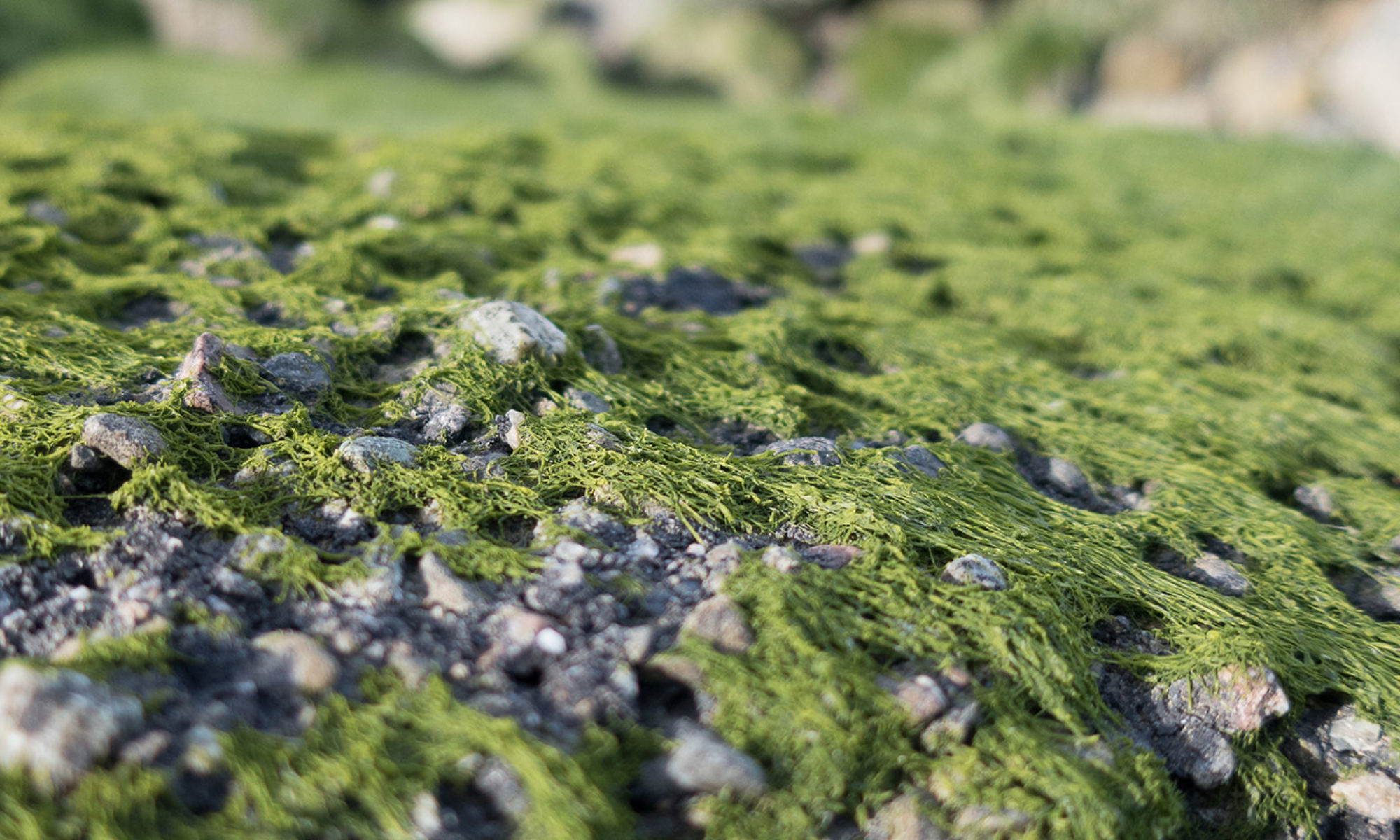
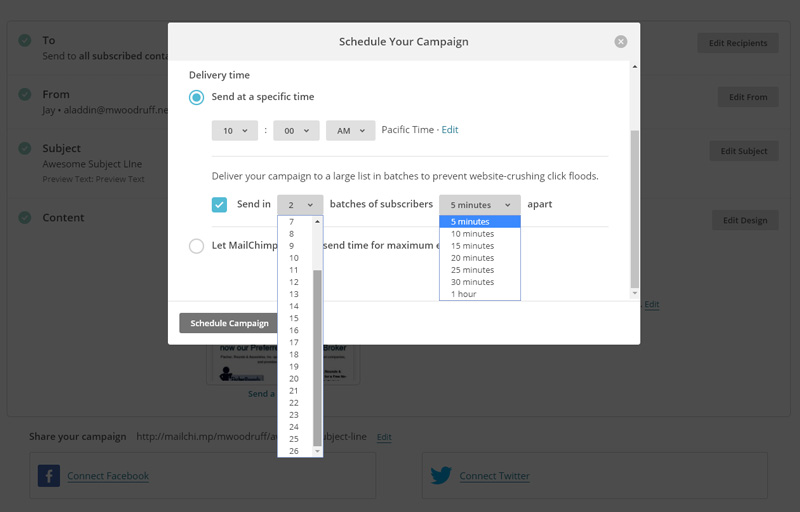
Thank you for your article! It was helpful. I just launched my campaign with batch delivery and it also showed that all emails were successfully delivered! WTF?!
Now know the reason for wrong reporting. MailChimp support should at least mention this on their support page about batch delivery…